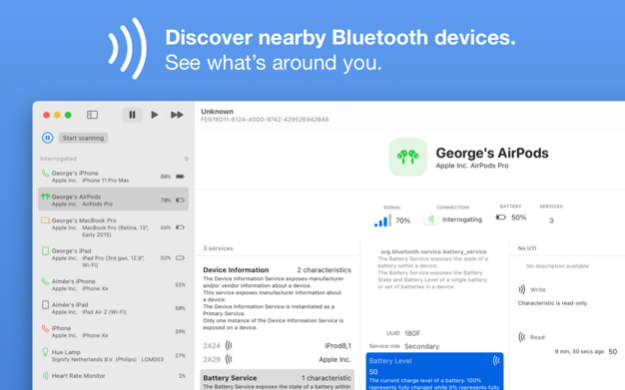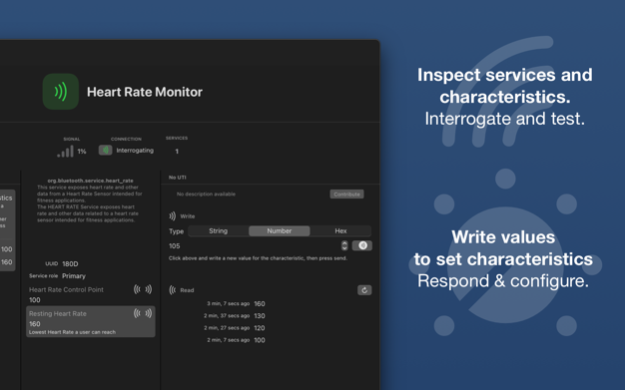Version History
Here you can find the changelog of Bluetooth Inspector since it was posted on our website on 2020-05-05.
The latest version is 1.6.1 and it was updated on soft112.com on 19 April, 2024.
See below the changes in each version:
version 1.6.1
posted on 2023-06-02
Jun 2, 2023
Version 1.6.1
Features:
• A new Hex option in the Write Value shortcut action lets you write a hex value to a characteristic from the Shortcuts app.
• Manually reload a characteristic value with the reload button above the characteristic value history.
• 5 battery icons are now used for more granularity in battery level.
Fixes:
• Make sure the peripheral is in the expected state before trying to write to a characteristic of it.
• Improvements to layout and legibility of various parts of the app for users with an accessibility font size set.
• Fix a missing animation when navigating to a peripheral on a compact display and fix navigating between services and characteristics in split view.
version 1.6.1
posted on 2023-06-02
Jun 2, 2023
Version 1.6.1
Features:
. A new Hex option in the Write Value shortcut action lets you write a hex value to a characteristic from the Shortcuts app.
. Manually reload a characteristic value with the reload button above the characteristic value history.
. 5 battery icons are now used for more granularity in battery level.
Fixes:
. Make sure the peripheral is in the expected state before trying to write to a characteristic of it.
. Improvements to layout and legibility of various parts of the app for users with an accessibility font size set.
. Fix a missing animation when navigating to a peripheral on a compact display and fix navigating between services and characteristics in split view.
version 1.6
posted on 2022-12-27
Dec 27, 2022
Version 1.6
Bluetooth Inspector now understands advertisement data!
. Gather and present advertisement data from devices as they are discovered.
. Preload services when present in advertisement.
. Show timestamp advertised by device when discovered.
. Use MAC address in advertisement for manufacturer detection.
More Features:
. Characteristic descriptors. Descriptor information is now displayed alongside characteristic values if descriptors are present in the received information about a device.
. Detect when not ready to receive messages. Sometimes devices are not ready to receive the next message as they're still processing the previous one. Bluetooth Inspector is now able to detect this situation and let you know that your next message might be missed by the device. You're still welcome to try sending a message though!
. Status of attempted writes. Alongside the history of received values, Bluetooth Inspector now keeps a list of attempted writes with the status of each. Observe the queue messages and watch as they are processed by the recipient device.
. Support writes without response. Some characteristics don't provide the ability to acknowledge receipt of your sent messages. Bluetooth Inspector now supports the ability to send messages without acknowledgement, which may also increase the amount of bytes that can be sent in the message.
. Copy all the things from all the places. Device information, as originally received from the device or as decoded by Bluetooth Inspector. All the IDs and UUIDs for peripherals, services and characteristics. Values and the history of them. Context menus everywhere.
. Touch Bar buttons: new sidebar toggle, scanning modes switch and peripheral connection buttons.
. ‘Write Value’ shortcut action. Write a value to a characteristic on a peripheral. Strings and numeric can be written to any writable characteristic discovered from interrogation on scanned peripherals.
. Core Data. The backend of the app now uses Apple Core Data, allowing for much more efficient temporary storage of detected devices, tested up to thousands of concurrent detections.
. Last Seen time. Bluetooth Inspector now keeps track of the time a peripheral was last seen, updating a count of devices currently visible separate from all devices. A new row customisation option has been added to show the time since the device was last seen.
. UI performance. Swift Concurrency and refactoring of frontend and backend interaction code has enabled a better separation between the two.
Fixes:
. When first receiving a value for a characteristic, don't try to read the same value again unprompted.
version 1.4
posted on 2022-04-15
Apr 15, 2022 Version 1.4
Features:
. Shortcut actions automate scanning and interrogation, enumerating services and characteristics, and reading values.
. Filter by event circumstance in the session log.
. Awareness of 8 more Apple device characteristics.
version 1.3
posted on 2022-03-29
Mar 29, 2022 Version 1.3
Features:
. Log found peripherals, services, characteristics and values. Export a .log file of timestamped events.
version 1.2
posted on 2022-02-14
Feb 14, 2022 Version 1.2
Features:
. Design your own peripheral rows with the information you desire at the forefront. Choose to include components like make and signal strength, then rearrange and adjust text sizes for our own needs.
. Add awareness of 46 new services, 97 new characteristics, 113 new characteristic descriptions, and 297 new companies producing Bluetooth peripherals.
version 1.1.3
posted on 2021-11-12
Nov 12, 2021 Version 1.1.3
Features:
. Redesigned options menu to be consistent across all platforms, making it easier to access and change settings.
Bluetooth Inspector is now available on Apple TV!
version 1.1.2
posted on 2021-10-25
Oct 25, 2021 Version 1.1.2
Features:
. All three scanning states are now available in the toolbar for easier access.
. Choose to manually query the peripheral for a new characteristic value from the value history list.
Fixes:
. Fix issues relating to changes to Bluetooth APIs and workaround list style issues in upcoming macOS releases.
version 1.1.1
posted on 2021-05-31
May 31, 2021 Version 1.1.1
Fixes:
. Big performance improvements, working around SwiftUI List and NavigationLink performance issues by manually controlling list row updates. Intensive mode is still available in preferences where real time updates on all peripherals is a higher priority than UI responsiveness.
version 1.1
posted on 2021-05-11
May 11, 2021 Version 1.1
Introducing Bluetooth Inspector Pro:
. Send messages to peripherals by writing to characteristics. Write strings, numbers or hex to a writable characteristic.
. See a history of the value of a characteristic since the session started, timestamped to when the value changed.
Features:
. Navigate through detailed information on services and characteristics.
version 1.0.10
posted on 2021-03-19
Mar 19, 2021 Version 1.0.10
Features:
. Add descriptions to 31 more services and 80 characteristics. These descriptions show under the service and characteristic in the peripheral's detail page.
version 1.0.8
posted on 2021-02-09
Feb 9, 2021 Version 1.0.8
Features:
. Device information in list: Make and model of device returns to the list of devices, easily accessible at a glance through the list.
. Peripheral highlights: A selection of interesting peripherals will be shown at the top of the peripherals list, such as devices with which you have an iCloud association.
. Detect Continuity: Detect the Apple Continuity service and show an icon in the peripheral's highlights if found.
. Infer device make without interrogation: Sometimes it's possible to infer the manufacturer of the device without interrogating the device, as some devices advertise services or behaviours only present in devices by a certain manufacturer. Where this inference is possible, the make of the device will be shown on the peripherals list without needing to interrogate the device first. Information obtained through interrogation overrides any inferences made.
Fixes:
. On macOS, don't immediately disconnect from all peripherals when the main window loses focus.
. For the current time service, improve the decoding of the returned date and time data.
version 1.0.8
posted on 2021-02-09
9 Feb 2021 Version 1.0.8
Features:
. Device information in list: Make and model of device returns to the list of devices, easily accessible at a glance through the list.
. Peripheral highlights: A selection of interesting peripherals will be shown at the top of the peripherals list, such as devices with which you have an iCloud association.
. Detect Continuity: Detect the Apple Continuity service and show an icon in the peripheral's highlights if found.
. Infer device make without interrogation: Sometimes it's possible to infer the manufacturer of the device without interrogating the device, as some devices advertise services or behaviours only present in devices by a certain manufacturer. Where this inference is possible, the make of the device will be shown on the peripherals list without needing to interrogate the device first. Information obtained through interrogation overrides any inferences made.
Fixes:
. On macOS, don't immediately disconnect from all peripherals when the main window loses focus.
. For the current time service, improve the decoding of the returned date and time data.
version 1.0.7
posted on 2021-01-22
Jan 22, 2021 Version 1.0.7
Fixes:
. Peripherals list no longer gets confused about the difference between a section header and a peripheral. (It's actually a SwiftUI bug, but I've worked around the issue.)
version 1.0.5
posted on 2020-12-14
Dec 14, 2020 Version 1.0.5
Fixes:
. If we're in auto-interrogate mode, disconnecting from a peripheral had no effect since the connection will be re-established immediately. Now manually disconnecting will remove the peripheral from participation in automatic interrogation until manually connected.
Further:
. More help text has been added to the options describing how interrogation works. Have a read from the options menu by choosing the question mark under interrogation options.
version 1.0.4
posted on 2020-12-13
Dec 13, 2020 Version 1.0.4
Features:
. ‘Disconnect all’ option in the menu to disconnect from all peripherals currently being interrogated.
. ‘Automatic interrogation’ toggle in the menu to choose to manually interrogate peripherals rather than automatically asking all found peripherals for information.
Fixes:
. A previous update made the app try harder to disconnect from peripherals that refused to end the interrogation session when the app was backgrounded. Unfortunately the app tried so hard, it was too exhausted to try again the next time the app was foregrounded. This is now resolved and the determined app will continue to try aborting an interrogation regardless of the session being resumed.
version 1.0.2
posted on 2020-11-20
Nov 20, 2020 Version 1.0.2
. More reliably keep the chosen peripheral selected as other peripherals are discovered and lost.
version 1.0.2
posted on 2020-06-05
Jun 5, 2020 Version 1.0.2
. Separate section for connected devices from named devices and unknown devices to make it easier to find your own devices and devices with information available to the app.
. More reliably determine when a peripheral has changed. The hashes provided by the Bluetooth API does not change when the services, characteristics or values provided by the peripheral change. Manually calculating a hash of the peripheral should hopefully resolve issues around the app crashing when attempting to interact with a peripheral in a manner which the peripheral can no longer support, for example by reading a value for a characteristic that is no longer available.
version -
posted on 2020-05-05
version 1.1
posted on 1970-01-01
2021年5月11日 Version 1.1
Introducing Bluetooth Inspector Pro:
. Send messages to peripherals by writing to characteristics. Write strings, numbers or hex to a writable characteristic.
. See a history of the value of a characteristic since the session started, timestamped to when the value changed.
Features:
. Navigate through detailed information on services and characteristics.
version 1.0.7
posted on 1970-01-01
2021年1月22日 Version 1.0.7
Fixes:
. Peripherals list no longer gets confused about the difference between a section header and a peripheral. (It's actually a SwiftUI bug, but I've worked around the issue.)
version 1.0.2
posted on 1970-01-01
2020年6月5日 Version 1.0.2
. Separate section for connected devices from named devices and unknown devices to make it easier to find your own devices and devices with information available to the app.
. More reliably determine when a peripheral has changed. The hashes provided by the Bluetooth API does not change when the services, characteristics or values provided by the peripheral change. Manually calculating a hash of the peripheral should hopefully resolve issues around the app crashing when attempting to interact with a peripheral in a manner which the peripheral can no longer support, for example by reading a value for a characteristic that is no longer available.